General Info
What can AAA Business Systems offer me besides just products and services?
We dedicate ourselves to your business and its success by becoming your office technology partners. We lower your overall operating expenses, enhance your data security, and help you create a whole experience for your clients and your employees that, bar none, is the best.
What is your mailing address?
Fayetteville (Home) Office
2715 N. Drake Street
Fayetteville, Arkansas 72703
Little Rock Office
7051 Dewaffelbakker Drive
North Little Rock, AR 72113
Van Buren Office
213 Main Street
Van Buren, AR 72956
What are your business hours?
Hours: Monday – Friday, 8am – 5pm C.S.T.
Do you make copies?
We specialize in providing great office technology equipment for our clients, but we are not set up to print or copy for our clients. We recommend Fedex Office for this. If you outsource copy and printing jobs regularly, you may want to consider purchasing a copier or printer, to which, we would be glad to assist you with.
What is my equipment ID number?
Your Equipment ID Number can be found on your invoice. It is also on the AAA sticker located on the front of your machine.
What is my machine's model number?
The Model Number will be located somewhere on the front of your device.
My machine needs to be moved, can I do it myself?
Let us move your equipment. We are experienced with moving around large MFPs and printers so no damage comes to your business or machine. We don’t want something to happen to your investment, causing a void to your warranty. Call us when you want to move and we’ll be glad to come help!
What is your policy on data security for returned equipment?
AAA Business Systems Inc. has a data security policy in place to insure no customer data can be leveraged from a printer or multi-function device returned to our company. Hard drives that are removed are wiped using a program called KillDisk, which supports more than 20 international erasing standards including US DoD 5220.22M. KillDisk is also HIPPA compliant.
Can I keep the hard drive from my AAA MFP/Printer when I return it?
Yes. If you would like to keep the hard drive from your machine, we will remove it for $150.00. This fee covers our costs for purchasing a new hard drive for the machine, installing it, and reprogramming the machine to make it functional again.
Can you wipe my AAA MFP/Printer hard drive for me?
Yes. If you need your copier’s hard drive wiped so that it can be donated, sold, or moved to another office, we can wipe your hard drive for you for $250.00. This covers our costs to do the following:
- Remove the hard drive from your machine
- Take it to our office and run KillDisk
- Re-install the wiped hard drive into their machine
- Re-install machine firmware, and reconfigure settings to make machine operational again
When this is done, we will provide you with a report showing that your hard drive has been wiped.
Supplies
Do you recycle toners?
Yes. There are a few options for recycling your used Sharp & Ricoh toners.
- You can give us your old cartridges when we deliver new supplies to your office and we will recycle them for you.
- You can drop off your old cartridges to our office and we will recycle them for you.
- You can recycle your cartridges directly through Sharp or Ricoh.
Am I being scammed by a toner pirate?
Toner scams are quite common. How can you tell if you’re talking to a toner pirate?
Toner pirates will try to sound official; but if you question them or ask for more details, they will often become impatient, pushy and rude. Sometimes they will even hang up on you. Typically, they will make their first call to ask for the model numbers of your equipment. At a later time, they will call back appearing to have a knowledge of your company, office equipment and supply needs. In some cases, they will even tell you that they are calling from AAA Business Systems. The scammers will tell you that you need to lock in your pricing today and pressure you into acting fast or committing to buy from them.
If you believe you are speaking with a scam artist who claims to be with AAA, get their name and tell them you will call them back at our toll-free number (1-800-909-4185). If they are not, in fact, with the company, they will probably try and give you a different number or become frustrated. How do I know which product is right? Our commitment is based on total customer satisfaction. We will work with you to ensure that your business selects the perfect solutions for its needs. Complete the form located on the contact page.
Remember: AAA Business Systems Inc. will NEVER pressure you into buying supplies.
Important to know…
- If used, toner supplied by toner scam companies may damage your equipment and void its warranty.
- Toner scam artists prey on employees who are not informed. Train employees not to give out information about your business equipment to anyone that is not with AAA.
- If a toner scam artist sends you a toner even though you didn’t agree to purchase it, don’t sign for it. If someone does sign for it, send it back.
- They are selling toners for $400, $500 and sometimes even $600 each! Often times they will send you toners you didn’t order and pressure you into paying for them.
Which brands of supplies do you sell?
Toner: Sharp, Ricoh, HP and Lexmark.
Do you sell large-format media and ink?
Yes, we sell Epson Large-format paper, media and ink.
Do you offer supply delivery?
Yes.
Service
Which brands do you service?
We service Sharp, Ricoh, HP, Lexmark, Brother, and Epson.
Can I submit meter readings online?
Yes!
What is a maintenance plan?
AAA Business Systems Inc. offers a few options for maintenance coverage. Depending on the maintenance contract you purchase, service, repairs, parts, and in some cases toner and other supplies are covered when you need them; all for a low monthly payment. For more information on our maintenance plans, please call 800-909-4185 or visit our Maintenance Plan page.
My copier shows a maintenance code; can I still use my machine?
Depending on the maintenance code, it may still be possible to use the machine. Some codes are simply a warning that routine maintenance is due. These codes will not prevent you from using the machine but you should contact our service department to schedule maintenance at 1-800-909-4185, email service @aaabm.com or Request a service call. You may need to press the “OK” button to bypass the error and continue using it. In some cases, you may not be able to use certain functions until the maintenance has been performed.
How do I clear a trouble code?
If your machine displays a trouble code you should first try to power it down and turn it back on. If the problem persists after restarting, please contact our service department for assistance at 800-909-4185, or email service@aaabm.com or Request a Service Call Online.
There are lines on my copies, what should I do?
If you’re experiencing lines on your copies, the solution may be as simple as cleaning the glass! First you will want to clean the large sheet of glass. You can do this with glass cleaner or rubbing alcohol.
Next you should clean the thin strip of glass located to the left of the larger sheet of glass. This can also be done with glass cleaner or rubbing alcohol but some models have a built-in cleaning tool for this purpose. If your machine has a built-in cleaning tool, it will be located under the lid on the right-hand side. Simply snap it out of place, clean and snap back into place.
If you are still experiencing lines after completing these steps, please contact our service department at 800-909-4185, email service@aaabm.com, or Request a Service Call online.
There are lines on my prints, what should I do?
If there are lines appearing on your prints (when printing from your computer, not making copies right from the glass), a technician will need to repair the machine. Please contact our service department at 800-909-4185, email service@aaabm.com, or Request a Service Call online.
How do I check my Sharp copier toner levels?
Sharp Copiers with New Touchscreen:
On the home screen, press the downward arrow button located to the left of the job status button.
Another window will pop up on your screen; make sure that the toner remaining tab is selected.
Or
Hold down the home button located to the right of the screen. Another window will pop up which will display your copy counts as well as the exact percentages of your remaining toner.
Sharp Copiers with Old Touchscreen:
On the home screen, hold down the Copy button in the top left-hand corner. Another window will pop up which will display your copy count as well as the exact percentages of your remaining toner.
Or
Press the Job Status button located to the right of the main screen. Another window will pop up which will display a visual of how much toner is remaining.
How do I get my Sharp copy count?
Sharp Copiers with New Touchscreen:
Hold down the home button located to the right of the screen. Another window will pop up which will display your copy counts as well as the exact percentages of your remaining toner.
Sharp Copiers with Old Touchscreen:
On the home screen, hold down the Copy button in the top left-hand corner. Another window will pop up which will display your copy count as well as the exact percentages of your remaining toner.
My copier won't turn on, what should I do?
First press the Power button located on the top right-hand side, give it a few seconds; if it still doesn’t turn on, try pressing the Energy Save button located directly under the Power button. If neither of these buttons works, open the front cover of your copier (the same cover you open to replace toner) and make sure that the main power is switched on. The power switch is located in various places underneath the cover depending on the model. In other words, you have two power switches.
How do I change my copier's toner collection container?
This will be different depending on the model of your copier; however, the process is very similar for most Sharp and Ricoh models. The Toner Collection Container can be found behind your copier’s front cover. This is the same cover that you open to change your toner cartridges. On most new models, it is the large, black plastic component that takes up most of the space under this front cover. In some older models, it is a white plastic component.
Removing this container from your copier is simple and involves either pushing a button, sliding a lock, or pushing up a tab (on some older models).
Before removing the old container, make sure you have a new container to replace it with. Once you have unlocked it, pull it out of the copier. You should be very careful when doing this as this container is full of toner powder that can spill if not handled properly.
After you remove the container from your copier, place it in a plastic bag with the holes facing upward. If you still have the seals that came with the container, you should plug the holes with them before placing it in the bag. Tie the bag tightly so that toner can’t leak out of it.
You have two choices in disposing of your used container. You can either return it and we will recycle it for you, or you can throw it away. You can insert a new Toner Collection Container in basically the same way you took the old one out, only reversed. Some Toner Collection Containers have pull strips covering the holes that will need to be removed prior to installing.
My toner is rubbing off the paper when I print, what should I do?
Your copier uses different amounts of heat to fuse toner to a page based on what type of paper it is. If your toner is not effectively sticking to the page, you are probably using a heavy paper while your copier thinks it’s printing to regular paper. Your copier can’t automatically sense the type of paper you have loaded, so you have to specify in your print driver and at the copier panel which type of paper you are printing to.
To change this, open up your Printer Properties panel. Click the Paper tab and select the tray your heavy paper is loaded in from the Paper Source menu. Next, select Heavy Paper 1 (or Heavy Paper 2 if your paper is thicker than 90 lb.) under the Paper Type. Now you should be ready to click Print.
You may also have to change the paper type for the drawer you are printing from to Heavy Paper from your copier’s display. You will do this in its Tray Settings.
My machine is making a clicking noise, what should I do?
Most often this is the sound of the copier trying to replenish the toner. Check your toner levels, if your toner is low, try replacing the toner cartridge. Do not replace the toner cartridge if there is still toner in it.
My machine is frozen, what should I do?
Try powering your machine off with the main power switch. This is located in various places under your copier’s front cover depending on the model. If it is still frozen when you power it back on, try unplugging and plugging it back in.
Products & Sales
What brands do you sell?
We are partnered with many quality brands including Sharp, Ricoh, HP, Dell, Fujitsu, PaperCut, DocuWare, and Brother, and many more.
My office is very small; do you sell any affordable products?
Yes. We offer a variety of products that have a range of applications to fit home offices to large organizations. The key is to get the equipment in place that best suits your needs. We offer HP LaserJet Printers, which are a very affordable option for small businesses. We also offer leasing options on all our equipment, making it more affordable for most businesses with a monthly payment. View products.
Can I try one of your machines before I buy it?
Yes. You can always come to one of our locations to see and try our equipment in person. Also, depending on a few factors, you may be able to demo one of our units in your own office.
I’m considering document management packages; what do you offer?
We offer DocuWare Management Software, which is implemented on-premise, cloud-based, or a hybrid of both.
Why should I consider having my documents on the cloud?
A benefit of your documents being on the cloud is even if a tornado comes through and wipes out your physical business location, all of your documents are still protected and available to you immediately.
What is Managed Print Services (MPS)?
Our MPS program is designed to provide our customers with a comprehensive document management strategy. The purpose of implementing an MPS program within an organization is to reduce the costs and time associated with managing and operating its printer fleet. This increases efficiency and performance within the organization and reduces costs. Learn more about Document Workflow.
What does a MPS contract include?
A Managed Print Services contract includes toner, parts, and labor. For example, if you’re using desktop printers, the expense can be outrageous. Plus, it is easy to get a whole fleet of desktop printers. An MPS contract is the perfect solution, especially when combining an MPS contract on your desktop printers and copiers.
Can my business save money with a MPS contract?
You can potentially save 20-30% of the cost associated with printing. We have tools that help us determine the right contract for the client, what equipment you are using, the cost effectiveness of the equipment, and where all the print volume is going to. We put a package together for you to help you make an educated approach to your global printing environment or your managed print services contracts.
When is a good time to consider MPS?
The perfect time to consider Managed Print Services (MPS) is when you are looking for a contract for a multifunctional copier/printer or wanting to replace desktop printers within your organization.
What is Rightsizing?
Rightsizing is part of Print Management Services and comes into play during our print assessments.
What happens during a print assessment?
During our assessments, we may determine that the current equipment an organization is using is either not meeting the current needs or allowing them to produce all of the applications they want. We also may determine the type of equipment they have is more than they need.
What is an example of Rightsizing?
Most of us have printing devices that are printing up to 11×17 paper. The reason we have those devices is either this is what their vendor sold to you, or that is what your organization has always done. However, most of us are printing on letter size or, on occasion, legal size. There are two devices in our industry. Some devices print up to 11×17, which most of us have. Also, some devices only allow for letter and legal-size paper. In rightsizing your equipment from 11×17 capabilities to a letter/legal size, which most of us are using, we can help you lower your overall operating expenses 20-30%.
Why is Volume important?
Volume tells us what type of equipment is best suited for your organization going forward, and this information assists us with securing a more aggressive service rate for you, which lowers your overall operating expenses.
How many sheets of paper are in a case?
5,000
What are examples of Pages Per Minute (PPM)?
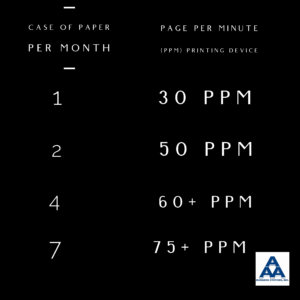
What is Managed IT Services?
Our Managed IT Services program is designed with a commitment to providing exceptional customer service as well as proactive monitoring, maintenance and management of your network. From anti-virus management to cloud services and everything in between, we’ll help you navigate the complexities of network security and performance to eliminate downtime and the complications that can result from network issues. Learn more about Information Technology.
Do you offer financing options?
Yes. For more information, ask your sales representative for details or click here.
Do you work with contracts?
There are specific contracts available depending on what industry you’re in that allow vendors like AAA Business Systems to provide you with substantially discounted technology products and services.
What contracts do you have for the Education industry?
The Sourcewell contract, the US Communities contract, and the Arkansas DIR contract (the state contract).
What contracts do you have for a Government agency?
The Sourcewell contract, the US Communities contract, and the Arkansas DIR contract (the state contract).
What contracts do you have for the Healthcare industry?
you have several GPO contracts available, such as the Premier contract, the Vizient contract, the Intalere contract, and the Health Trust and Core Trust contracts. Those GPO contracts are significant with substantial discounts.
What contracts do you have for a nonprofit organization?
You have the Sourcewell contract and the US Communities contract.
What contracts do you have for a faith-based organization or a church?
You have the Ministry Resources contract available to you.
Do you have contracts for the legal industry and a member of the American Bar Association?
Yes, contact us for more information!
How do I know which products are right for my business?
Our commitment is based on total customer satisfaction. We will work with you to ensure that your business selects the perfect solutions for its needs. Complete the form located on the home page.
Do you have a show room?
Yes. We have showrooms in both our locations: Fayetteville and North Little Rock.
Why should I consider partnering with AAA for my production print needs?
Our focus is on your success! Our partnership with Ricoh, Sharp, and Xante provides AAA with access to industry-leading production print technologies. AAA is your “one-stop” company for cutting edge digital presses, high-speed inkjet printers, partnerships with all major off and near-line finishing hardware companies, production print services and software solutions. AAA offers advanced technology and back it up with our local “Home-Town” service and support that has served our family of customers for the past 40 years!
Why should I consider Ricoh for my production print needs?
Ricoh has grown from virtual obscurity to becoming the market leader in cut-sheet, continuous feed, wide format, and industrial print solutions.
What sets AAA production print service and support apart from other companies?
Our service team is committed to the success of all AAA customers! We offer guaranteed service and support from a group of dedicated technicians with a total of 200+ years of combined experience. We have a guaranteed response time of 4 hours and will elevate all production print calls to number one priority, which typically places us on site in 2 hours or less. We routinely schedule preventative maintenance calls and utilize a pro-active approach in repairing worn parts. This allows us to replace parts prior to failure, which greatly reduces a customer’s downtime. AAA has the only G7 and “Spire” certified technician in the state of Arkansas. Our techs average 21 years of industry service and understand that if you’re not printing, you’re not making money.
As a production printer, I want to expand my color offerings. How can AAA help me do this?
Ricoh’s new color press, the Pro C7210SX Graphic Arts Edition, has redefined the standard of innovation of color cut-sheet printers. This device offers a number of “Firsts” such as…
-> A 5th Color Station for clear, white, neon yellow, neon pink, and invisible red toner
-> Printing on media up to 360 gsm to include metallic, synthetic, textured, NCR, adhesive, and magnetic substrates
-> Oversized substrate options up to 13″ x 49.6″
-> Auto-duplex up to 27.5″
-> Inline GBC Stream Wire binding to produce wire-bound booklets
->In-line sensors to automatically manage page registration and color calibration from job beginning to completion
-> BDT oversized media that support large capacity (up to 5,000 sheets) feeding options up to 13″ x 49.6″
-> Vacuum feed post inserter that supports coated media up to 350 gsm
With Ricoh’s new Pro C7210SX you can help your customers see what is possible.
This same product is online for less expensive than your quote. Can you give me a little insight as to why?
Online can be deceiving. As the customer, you need to consider what all is in that online price, such as, does it include a warranty and it’s coverage, installation of the equipment, and training on how to use it. At AAA Business Systems, when we sell a product, especially one with a service contract, we provide toner, parts, labor, installation, and training. You don’t have to worry about anything!
Billing
What information should I have ready when paying an invoice?
Please include your Invoice Number and Customer Number. The Invoice Number is located on the top right-hand side on your invoice. The Customer Number is located on the top left-hand side, underneath the address and Bill To.
Can I pay with a card over the phone?
Yes. If you would like to pay over the phone, please call our Accounts Receivable department at 800-909-4185.
Can I pay online?
Yes! Pay a bill online.
Which credit cards do you accept?
American Express, Discover Card, Master Card & Visa
