You can call us at any time, however, sometimes calling isn’t an option for you. When circumstances like that arise, you can contact us on our website through the get automated button as seen below.

You will get a username and a password when you first become a customer of ours. Once you have login credentials, you can log in, check your balance, set up payments for your invoices by credit card or through your bank.
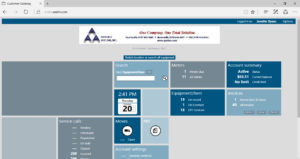
When you click on Invoices, you can make a payment.

They can also order toner or service by placing a service call on the proper piece of equipment.
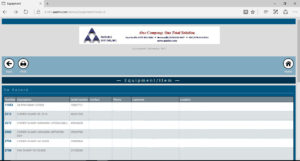
Click on the Equipment Number and you can order supplies for that item or place a service call. If you place a service request or order supplies, you will get a return email confirming the call. When the technician dispatches, you will get an email confirming your technician is on their way. When the call is complete you will get an email with the technician’s notes of what was done and if the call requires a follow-up. If no follow-up is scheduled, you will receive a survey.
Here is where you can place your service call.
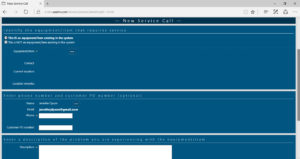
Or enter your meter reading.
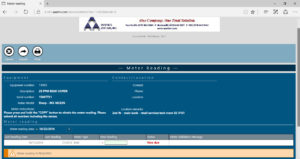
You can see a service history and a meter history

As an added bonus, we can set up multiple users with different permissions. This may prove useful if you don’t want the person who enters meters or service calls to have access to the bill.
The automated system is easy to use, but if you have questions we are always just a phone call away.
